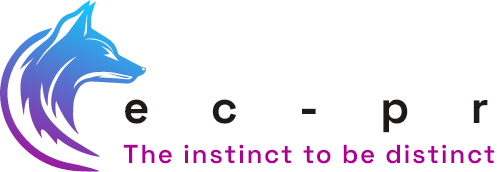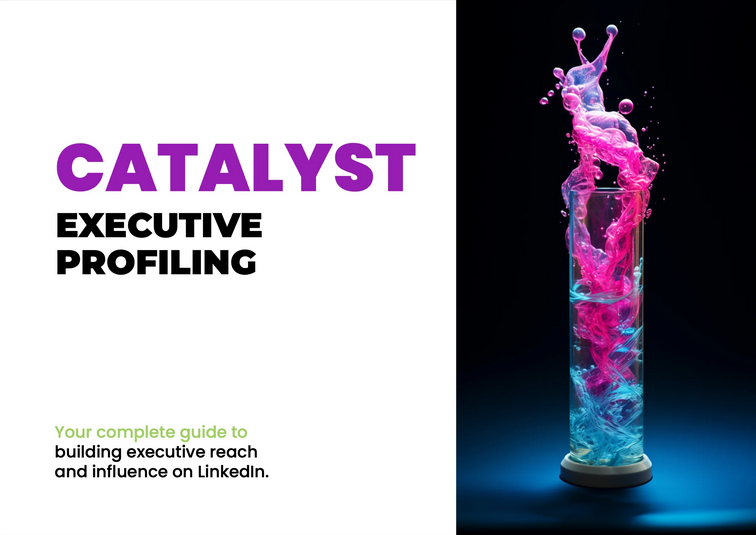How to run an outstanding online media roundtable
Roundtables are an effective way to generate valuable high-trust and low-trust media coverage – both of which you need to elevate your brand effectively.
A simple tactic well executed can feed your communication funnel for months.
And, because all the material is from the same source, it will also keep everyone on message.
Structure your panel with a mixture of external experts, customers and prospects and you will gain trust and authority in a way a ‘company-only’ panel cannot.
An interesting agenda will attract powerful spokespeople. The suitable themes will also compel the right audience.
The output can and should be made available across multiple media types and be presented in various formats such as LinkedIn Live, podcasts, video, blogs (guest and owned), editorial sound bites and, of course, thought leadership.
Very simply, you can create a message waterfall:
- Roundtable publicity.
- Insight report.
- Every chapter becomes an editorial article and or press interview ideas.
- Every editorial article generates blogs for your website.
- Every blog generates a landslide of social opportunities.
All the above should be presented in at least three formats.
Conducting the roundtable online is more cost-effective than doing it at a venue, it’s also more user-friendly if you are an international or multi-site business. Online delivery gives you more slice-and-dice options further down the line. You can repurpose the recording to your heart’s content.
However, your message waterfall relies on you running an outstanding online media roundtable, so let’s drill into what it takes to deliver an “outstanding” online event.
Step One: Choose your roundtable topic
Selecting a topic should be reasonably straightforward. It should be issue-led and customer-centric i.e., something that your customer gives a sh*t about and you have a fully informed opinion on. If you are unsure what subjects rock your customers’ boat, then “Houston, you have a problem” – I suggest you ask them! You can give them a list of 3-5 options, no more than a theme headline and get them to vote. Or, you could try a LinkedIn poll, or failing that, look at the lead stories of your tier-one trade media. Any of these three options will give you clear direction and inspiration.
The roundtable theme will also help determine the guestlist and inform your invitation – remember, the quality of your online panel will determine the gravitas of your subsequent event, output, and broader audience interest.
Step Two: Form your online panel
Your panel should include a mixture of leading experts. We have a simple and very effective composition formula:
- x 2 Clients
- x 2 Prospects
- x 2 Subject matter experts (in-house, c-suite level)
- x 1 Journalist
- x 1 Analyst or industry guru
Draw up your panel wish list, shoot for the moon, and you may hit a few stars! You may wish to anchor your event with a paid guest – such as an established and respected sector journalist or analyst who will be the event Chair. This person will give the event authority. They will also guide the discussion and ensure everyone has a voice.
Craft personal emails to each guest asking them to participate, describing the theme, the purpose of the event, and their role in the discussions. Invite with flattery, acknowledge their expertise and, get the right person from your company to send the invitation. We find peer-to-peer works well in securing acceptance.
Step Three: Briefing your online panellists
To make a roundtable work effectively online, each panellist needs a role and to know when not to speak. While your Chair will guide your conversation, some people are more verbose, prepared, and confident than others. To balance this, we set an agenda and provide questions for each panellist to respond to – not so much to control the flow as to allow all the expert panellists to participate and be heard. The Chair can draw out, curtail, and guide interesting discussion threads. Each panellist should be given a briefing pack providing them with information about the other panellists and detailing their question areas well before the event.
All panellists should be notified in writing that the online roundtable will be used in various formats and edits – not always as an entire video. This allows them to decline or drop out with full disclosure.
Step Four: Inviting your media audience
If you want to make this a media event, select your journalist guest list wisely. By this, I mean the audience should not compete with any of your panellists! You can still choose from various influential media representing sectors, issues, channels, industries, podcasts, blogs etc.
Get your invitations out at least six weeks before the event. Invitations should be appropriate, i.e., if you always DM someone, then DM them and follow up with an email. You can also issue a meeting invite to those who have accepted. Then, issue regular reminders up to the day of the event.
Step Five: Select your roundtable tech
There are many brands and platforms for you to consider, and when you do, keep these ten things in mind, (full details can be found at the end of this blog):
- Features and functionality
- Ease of use
- Participant limit
- Security and privacy
- Platform compatibility
- Video and audio quality
- Integration with other tools
- Cost and budget
- Customer support
- Trial period
Whatever you select, make sure you practice before you rehearse. The last thing you want to do is rehearse with equipment you’re not familiar with. You don’t want to look like an amateur in front of your subject matter experts. You want to fill them with confidence, not dread.
Step Six: Rehearsing your online roundtable
Getting your panellists together allows them to bond and create kinship. You want them to work together to make your event a success. Doing a ‘dress rehearsal’ allows your guests to see what their peers are like; some may even perform better due to seeing others fluent and engaging.
Agree on how any polls or slides will be introduced or woven into proceedings, and get your Chair to practice:
- The introductions
- The first question – so you know whom it is aimed at; you don’t want silence or lots of people talking over each other.
- Closing comments and conclusion – be clear about how the whole thing will close; you don’t want it to dribble to a silence, you want it to end with a Hurrah!
Step Seven: On the day of your online roundtable
Get your panel on the call 10 minutes early to sort out technical glitches and ensure everyone is relaxed and ready to engage. Remember to turn the recording on – you will need this for your messaging waterfall.
Keep to your timings! Make sure you don’t overrun. We recommend capping the timing to an hour.
Once you are finished, thank everyone, send thank you emails and a gift and prep the attendees for any planned follow-up promotion.
And that my friends, is how we plan and execute an outstanding online media event.
The Tools
How to choose the right video conferencing tools for your online roundtable
Choosing the right video conferencing tool for your online roundtable depends on several factors. Consider the following aspects to make an informed decision:
- Features and Functionality – Different video conferencing tools offer various features, such as the number of participants allowed, screen sharing capabilities, recording options, chat functionality, and breakout rooms. List the essential features you need for your roundtable discussions and compare them across different platforms.
- Ease of Use – Look for a user-friendly and easy tool for both you and your participants to navigate. Complicated interfaces or technical glitches during the roundtable can disrupt the flow of the discussion.
- Participant Limit – Consider the number of participants you expect to join your roundtable. Some tools have participant limits on their free plans, while others offer more significant capacity for premium subscriptions.
- Security and Privacy – Ensure that the video conferencing tool you choose provides adequate security measures to protect your discussions from unauthorised access or data breaches.
- Platform Compatibility – Check if the tool supports the devices and operating systems your participants will likely use (e.g., Windows, Mac, iOS, Android).
- Video and Audio Quality – High-quality video and audio are crucial for clear communication during your roundtable. Test the platform’s video and audio capabilities before making a decision.
- Integration with Other Tools – Consider whether you need the video conferencing tool to integrate with other collaboration tools you use, such as calendar apps, project management platforms, or chat applications.
- Cost and Budget – Compare the pricing plans of different video conferencing tools and see if they fit within your budget. Some platforms offer free plans with limited features, while others require a subscription.
- Customer Support – Check if the video conferencing provider offers reliable customer support if you encounter any issues during your roundtable.
- Trial Period – Use free trials or demos to test the tool before committing to a subscription.
Popular video conferencing tools as of my last update include:

- Zoom: Known for its ease of use, breakout rooms, and large participant limits.

- Cisco Webex: Offers robust features and security options.

- Google Meet: Integrated with Google Workspace (formerly G Suite) and allows easy scheduling through Google Calendar.

- Microsoft Teams: Suitable for businesses already using Microsoft Office and offers integration with other Microsoft tools.

- GoToMeeting: Provides reliable performance for hosting online meetings and webinars.
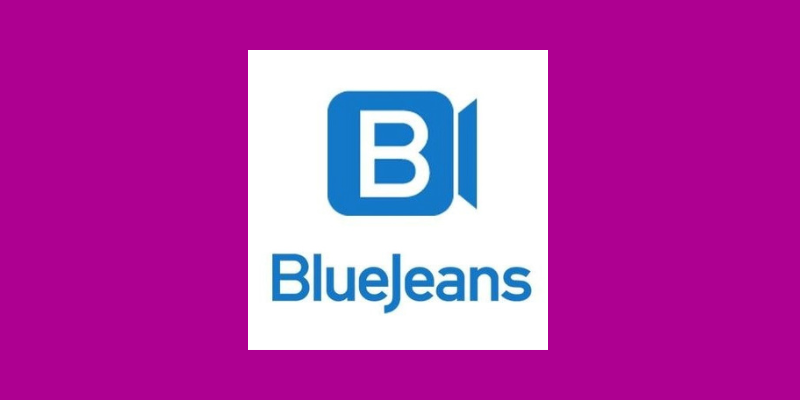
- BlueJeans: Offers a user-friendly interface and supports various devices.
Remember that the “best” tool depends on your needs and preferences. Take the time to research and test different options to find the one that suits your online roundtable discussions the most.