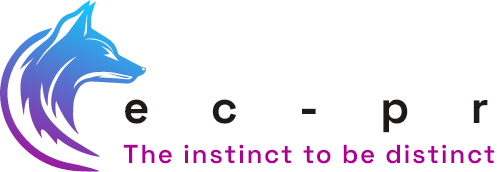With images, videos and dynamic content currently having a major contribution to the success of your posts, you need to make sure that the images you are using are the right fit, below are three tips for you on resizing images.
1. Selection is a key process – Choose the highest resolution available, this makes it easier to manipulate or resize. I have found that Photoshop or Microsoft Office Picture Manager are the most useful programmes to edit images. Photoshop can be used for more complex editing of photography but I prefer to use the Microsoft Office Picture Editor due to its simplicity and suitability for my needs. However this programme is unavailable on the current Microsoft Office Suite but is downloadable using these instructions.
2. Make it a perfect fit – When uploading images to a blog or social media all your images should be the same size to create a more fluid look. Here is a handy link that outlines specific sizes for individual websites and the sizing for their posts/updates etc. use these and your images will look great.
3. Check, check and check again – When uploading your images always ensure that your image quality hasn’t been impacted. If your image seems to have changed in any way and your images appear blurred you may need to resize your image (ask your website manager for suitable sizes).
Where can I find suitable images?
To ensure you get the best images for your website use suppliers that have a wide selection, are cost effective and have high quality stock. I like to use the following sites:
Pixabay – Free images that are downloadable and includes permissions that allow you to use for your blog and social media posts.
Freeimages – This site also has free downloadable images for use on your blogs and social media posts with permissions.
Shutterstock – Depending on your budget this option has an endless selection of great images but at a pretty penny.
More suggestions are available here